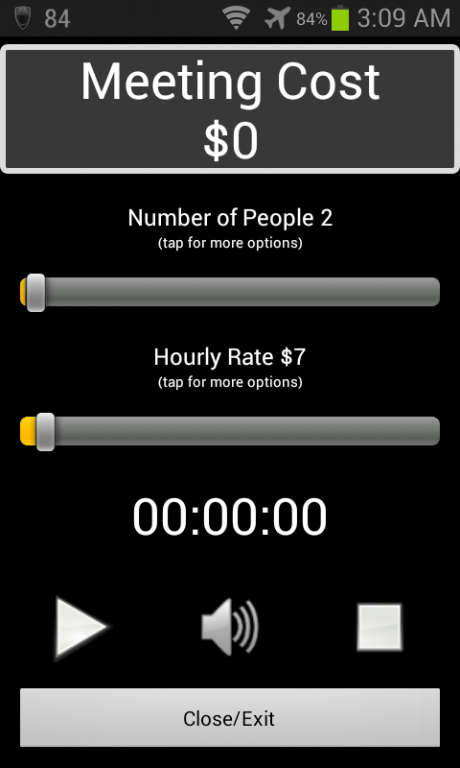Ex₂ Talking Meeting Cost Timer 1.0
Paid Version
Publisher Description
This application works while running in the background, with the screen off, or simply watch the timer count up the total cost of your meeting.
Ex₂Timer Features:
Talking audio feature (5, 10, 15 minute voice intervals and also a no voice option). No voice is on by default, this can be changed by clicking on the audio sound icon on the main page of application.
Ability to change number of people and/or hourly rate in real time during meeting.
Saves the last five recent meetings (date, cost, and time duration). Tap the main meeting cost section to display the last 5 recent meetings.
Easy copy to clipboard button to be able to paste the saved meetings anywhere you would like.
Tap on the minutes time display and switch between two different display options.
On the main page of the application the screen will stay on or you can turn the screen off or press the home button to multitask and use other applications while the Ex₂Timer application is running in the background.
Includes up to 1,001 people in the meeting and/or an hourly wage of that amount. Press "tap for more options" text on the main page of the application to be able to select that high of an amount for each section.
This app allows you to enable audio voice announcement options so that your group meeting stays productive and aware of the current cost of the meeting in real time. There is 5, 10, and 15 minute interval options as well as a no voice option that can be enabled by clicking the audio sound icon located on the main app page.
This application is currently only available in English and uses U.S. currency only.
Note:
If you have the audio voice announcement option enabled it will not speak out loud until the meeting cost value is a dollar or higher during the time interval that was selected.
This application is in portrait mode only as seen in screenshots and video.
The timer and display updates every 5 seconds with the cost of the current meeting cost and time length.
Also, if you press the back button or the exit/close button while on the main first page while the meeting is started or running this will stop the timer and close the app, not saving the meeting.
Clicking the stop button while the meeting is running will stop and save the meeting information.
If you would like the meeting to run in the background press the home button while on the main first page.
No invasive permissions.
Prevent the phone from sleeping permission is only used/enabled if using the audio voice talking option internals of 5, 10, and 15 minutes.
Executive Excellence Talking Meeting Cost Timer
Launcher Name: Ex₂Timer
About Ex₂ Talking Meeting Cost Timer
Ex₂ Talking Meeting Cost Timer is a paid app for Android published in the Office Suites & Tools list of apps, part of Business.
The company that develops Ex₂ Talking Meeting Cost Timer is D Gardner. The latest version released by its developer is 1.0.
To install Ex₂ Talking Meeting Cost Timer on your Android device, just click the green Continue To App button above to start the installation process. The app is listed on our website since 2014-01-15 and was downloaded 3 times. We have already checked if the download link is safe, however for your own protection we recommend that you scan the downloaded app with your antivirus. Your antivirus may detect the Ex₂ Talking Meeting Cost Timer as malware as malware if the download link to com.gardnertech.meetingmeeting is broken.
How to install Ex₂ Talking Meeting Cost Timer on your Android device:
- Click on the Continue To App button on our website. This will redirect you to Google Play.
- Once the Ex₂ Talking Meeting Cost Timer is shown in the Google Play listing of your Android device, you can start its download and installation. Tap on the Install button located below the search bar and to the right of the app icon.
- A pop-up window with the permissions required by Ex₂ Talking Meeting Cost Timer will be shown. Click on Accept to continue the process.
- Ex₂ Talking Meeting Cost Timer will be downloaded onto your device, displaying a progress. Once the download completes, the installation will start and you'll get a notification after the installation is finished.